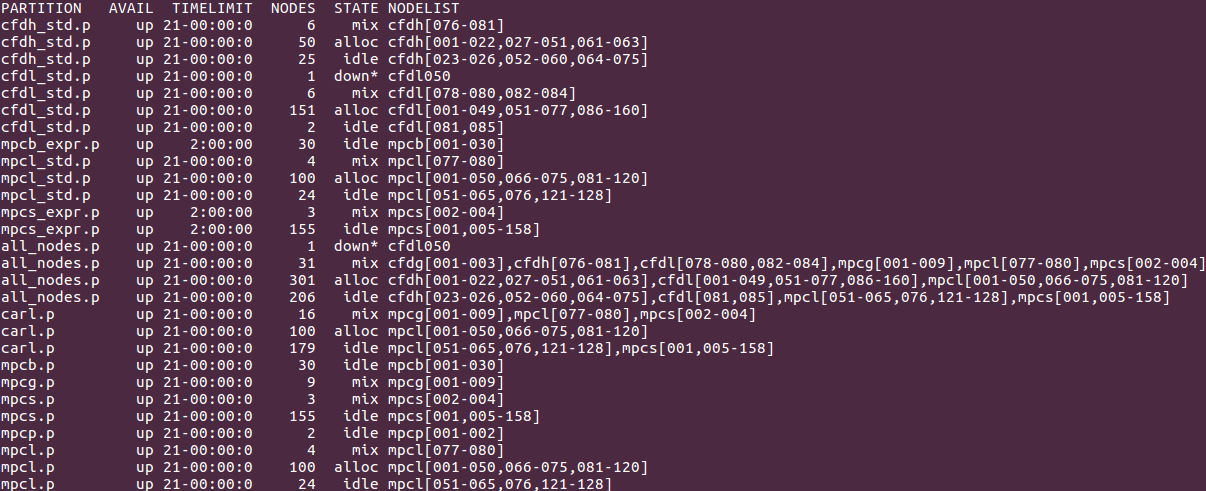Partitions
From HPC users
Jump to navigationJump to search
To manage the large amount of nodes on CARL and EDDY, its important to work with partitions. Partitions will optimize the way resources are given out to users and to ensure that everyone can submit jobs and receive results as fast as possible.
Since we are using SLURM as our cluster manager and job scheduling system, informations about partions can be displayed by using the command:
sinfo
The command "sinfo" has many possible options. Some important ones are:
- -a, --all
- Display information about all partitions. You will even see partitions that are not available for your group and hidden partitions.
- -l, --long
- Display more detailed informations about the available partitions.
- -N, --Node
- Display a list of every available node.
- -n <nodes>, --nodes=<nodes>
- Display informations about a specific node. Multiple nodes may be comma separated. You can even specify a range of nodes, e.g. mpcs[100-120].
The full list and further informations about the command "sinfo" can be found here: sinfo
Partitions on CARL/EDDY
Using sinfo on CARL/EDDY will display an output like this:
Informations you can see in the screenshot liste by columns:
- PARTITIONS
- Name of a partition, e.g. all_nodes.p
- AVAIL
- State of the partitions (up or down)
- TIMELIMIT
- Maximum time limit for any user job in days-hours:minutes:seconds.
- NODES
- Count of nodes with this particular configuration.
- STATE
- Current state of the node. Possible states are: allocated, completing, down, drained, draining, fail, failing, future, idle, maint, mixed, perfctrs, power_down, power_up, reserved, and unknown
- NODELIST
- Names of nodes associated with this configuration/partition.
The full description of the output field can be found here: sinfo