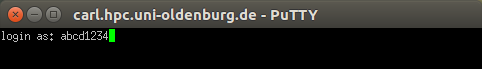Difference between revisions of "Login"
From HPC users
Jump to navigationJump to search
(Created page with "== Intranet == If you want to connect to the cluster from a windows computer, you can use your favorite ssh client (PuTTY, OpenSSH). The following screenshots will show "PuTT...") |
|||
| Line 4: | Line 4: | ||
Connect to CARL: | Connect to CARL: | ||
[[Image:Putty1.png|PuTTY]] | |||
[[Image:Putty2.png|PuTTY]] | |||
Revision as of 09:57, 10 February 2017
Intranet
If you want to connect to the cluster from a windows computer, you can use your favorite ssh client (PuTTY, OpenSSH). The following screenshots will show "PuTTY".
Connect to CARL:
If you want to connect to EDDY, simply replace "carl" with "eddy" and press connect. (=> eddy.hpc.uni.oldenburg.de)